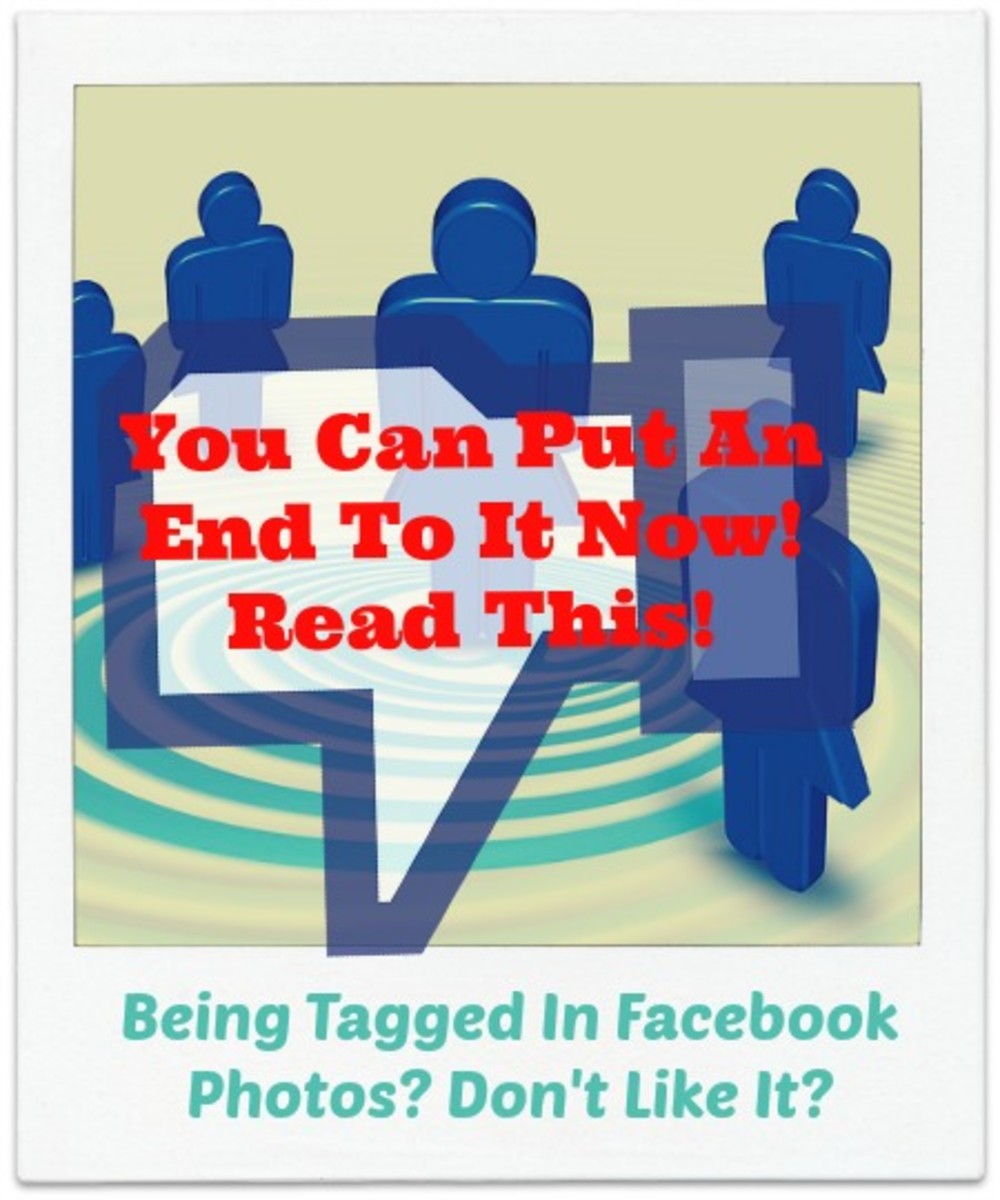- HubPages»
- Technology»
- Internet & the Web»
- Social Networking»
Fix, Block & Troubleshoot Facebook Applications

I've seen so many questions about how to fix various problems with facebook games. The following is a basic guide of how to fix some of the more common problems.
This guide is divided into three sections:
- Blocking and unblocking facebook applications.
- Specific facebook problems (such as lost neighbours, or not loading.)
- Programs and fixes (such as contacting suppport, downloading updates and clearing cache.)
Please note that facebook is going through some major changes to how its privacy settings and applications work. For that reason not all information may be up to date, but I will try to keep it as up to date as possible.
To block facebook application requests:
- Click requests on your facebook home page.
- Scroll down and find a request from the application you want to block.
- Click the blue button below the request that says "Block this application."
Quick Trouble Shooting
If you do the following things (explained in greater depth in this article), 90% of application problems can be fixed.
- If you can enter the game, try turning the quality down and the noise/sounds off.
- Make sure the game is not blocked.
- Clear your cache.
- Restart your computer, browser and/or try a different browser.
- Update Java and Adobe Flash.
- The game may be going through an update or server glitch. Wait 2-6 hours and try again.
To block facebook application feed posts.
- Look on your feed for a post by the application you wish to block (such as farmville)
- Move your mouse over the top right corner of the post.
- When the word "Hide" appears, click it.
- An option will pop up to either block all the posts from that person, that game or to cancel the action.
Another way to block an application
- Click account top right then application settings.
- Click the X beside the application name to remove it.
To unblock a facebook application.
- Go to the top right hand corner of your facebook page and click "Account Settings."
- Find and click the button labelled "Privacy Setings".
- Click the button at the bottom that says "Block Lists".
- You can remove a blocked application from the list. You'll need to re-authorize the application before you play again.
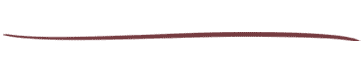
Lost Neighbours
It's a common occurrence for neighbours to disappear in new applications. First of all clear your cache and then leave a message on the forums or with support. It seems to effect players and computers at random and you may have to wait several days for it to be corrected.
Lost Items
If you lose items from your inventory, many new facebook applications allow you to send them a request for replacement based on what you remember having in your inventory. Contact support.
Game Reset to Level One
This is a tough one - it can vary from game to game but often a reset can't be fixed - even by a developer.
However if your game has reset do not restart your game. Log out and leave it alone for a few hours. In some cases the game will be restored - however if you've restarted the game it won't be.

Faster Application
To make your application run faster, do the following:
- Load game.
- Find the settings button (usually top right or bottom left.)
- Find the quality toggle button (usually looks like an eye.)
- Click this button and also, if you wish, turn off the sound and effects button.
- Your game won't look as good but it should run a reasonable amount faster.
Reporting a Problem
Most applications give two options:
- Support - click the support button at the very top or bottom of the page. This will usually take you to the developers website to either view the help section or lodge a ticket for more support.
- Forums - click the forums link at the very top or bottom of the page to post your problem in the correct forum. Most applications have either a bugs forum or a help and questions forum. Forums are usually watched by game moderators especially when applications are new. Other players who've had the same problem may also be able to help.
Clearing the Cache
Clearing the cache may fix some problems with your game by making your computer forget any settings or pages it had stored.
For internet explorer:
Open browser and click Tools>Delete Browsing History. Select "Temporary Internet Files" and then click delete at the bottom.
For firefox:
Open browser and click Tools>Clear Recent History. Beside "Time range to clear" click "Everything." Click on details and select "Only Cache" then select "Clear Now."
For Safari:
Open browser, click safari menu and then click "Empty Cache" then "Empty".
For google chrome:
Open browser, select the tools menu (looks like a wrench). Select Options then "Clear Browsing Data" in the "Under The Hood" tab. Select the "Empty Cache" checkbox. Select boxes you want to clear (If in doubt click all and everything) and then click "Clear Browsing Data" at the bottom.
Updating Java
Some applications require certain downloaded programs to play. If they update to a newer version of the program your game may not work. Below are the most common programs required to play facebook games.
These are reputable programs that are safe for your computer. However if you are ever in doubt about a program from the internet, either scan it with your antivirus before use or do not download it at all.